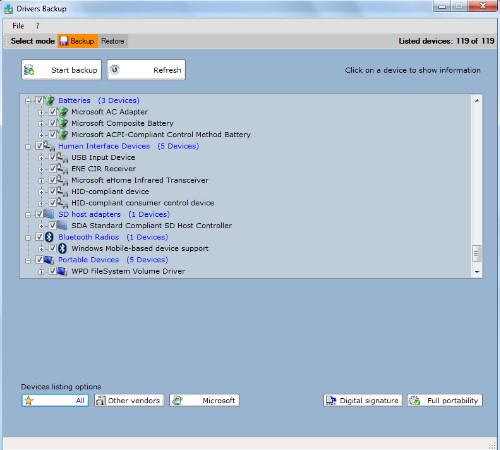Driver for CH341a Programmer
The CH341a Programmer chip that is used in many of the project boards has drivers available on Windows, macOS and Linux. Understanding how to install drivers should be performed by a technician and in most cases you will need to be an administrator in order to make driver and system modifications. Drivers are free to download.
Windows: CH341SER.ZIP
macOS: CH341SER_MAC.ZIP
Linux: CH341SER_LINUX.ZIP