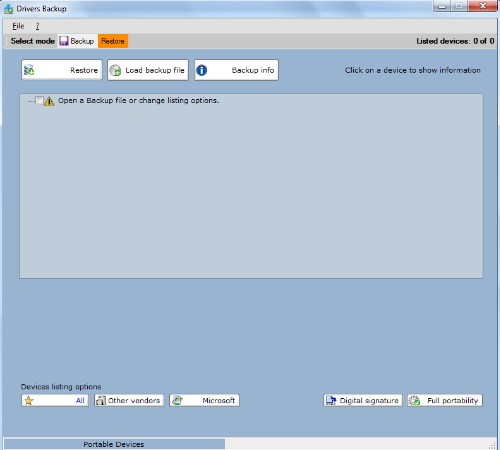Drivers Backup is very easy to use. You can click the “Backup” or “Restore” buttons from the top to choose the work mode.
For the backup mode, first you get a full list of the drivers on your computer:
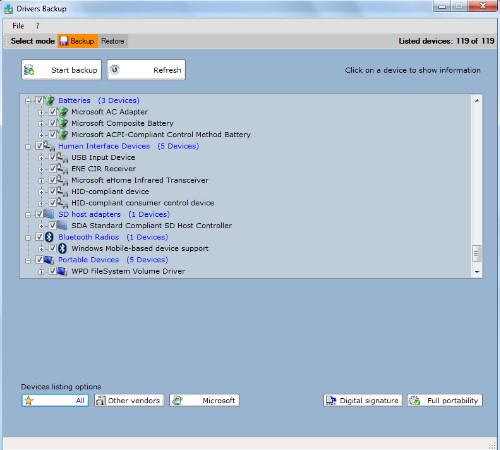
Then you can select the drivers you want to include in your backup file and click the “Start Backup” button. You will see the backup options, as below:
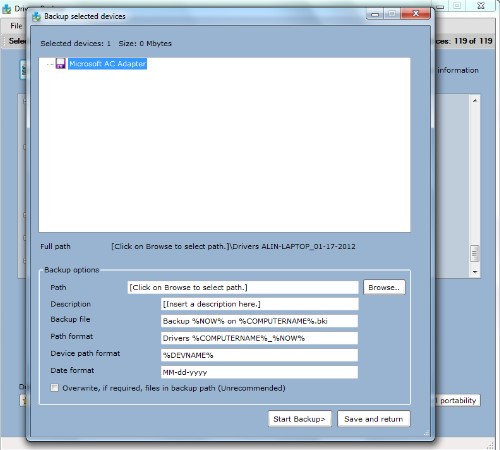
After creating the backup file, you can restore it at any time by clicking the “Load backup file” button and then “Restore”: